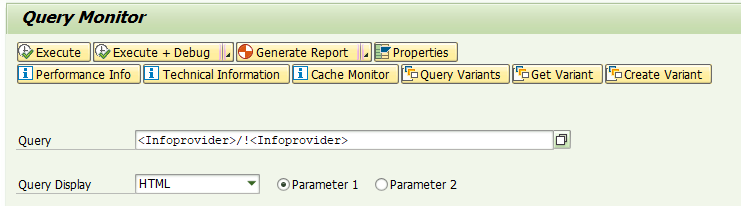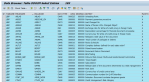Welcome!
Por Felipe Lamounier, Minas Gerais, Brazil
In this tip I will teach you 🤝 how to generate a BW BEx Query as List Cube in a simple way, with just 1 command.
Understand how it works:
The system will generate a generic Query for the chosen InfoProvider, with all fields and key figures that InfoProvider. The advantage is being able to navigate in this query by replacing the “Listcube” transaction using also texts, master data attributes and hierarchies, without restriction on the number of characteristics to be displayed.
Tip summary:
Generate a generic BW BEx Query on a given InfoProvider to be used as “Listcube” using the OLAP layer resources (text, master data and hierarchies)
Tip / Solution🙂:
Before continue, subscribe, it’s free! Follow on social media
Go to transaction “RSRT2“
In the option “Query”, insert the query name as: “<Infoprovider>/!<Infoprovider>” and press ENTER or click “Execute“.

Let’s generate the query for the “0LES_C02” cube. Following the example above, insert “0LES_C02/!0LES_C02”:

When running, it will be generated a generic BEx Query that reads the cube content with your data and fields. You can replace the Listcube transaction, and benefit from the query tools (OLAP), such as text, master data, hierarchy:

Note that there are more options for displaying the data format, in the “Query Display” option, as shown below:

You can choose the option that suits you best. I will show you some of these options.
ABAP BICS example:

Java Web example:

WD Grid (embedded) example:

Ready! Simple and easy😉! With just 1 command, you generated a BW BEx Query on your InfoProvider, which can complement or replace the Listcube transaction. Test the display options and find your best model!
Keywords: SAP BW; RSRT; RSRT2; Listcube on SAP BPC; SAP BW Bex Query on SAP BPC; Execute BW Query with BPC Environment and Model setting; BEX reporting on BPC cubes
Did you like the content? Want to get more tips? Subscribe for free!
How about going deeper and knowing the tables, transactions and useful functions that nobody tells you?
All of this is in our eBook! Visit on amazon.com ↗
Follow on social media: